By recording birth event information on your HerdPlus, you are contributing vital data to genetic evaluations. You can record extra birth data on your newborn calves such as calving ease, malpresentation, birth size, calf vigor, birth weight and birth measurements which will directly impact the Euro-Star and EBI indices. The more on farm information that is recorded the more accurate these indices will be.
How to access the new screen:
Login to your HerdPlus account. Click on ‘Record Events’ on the Menu bar at the top, then select ‘Birth Events’ on the drop down.
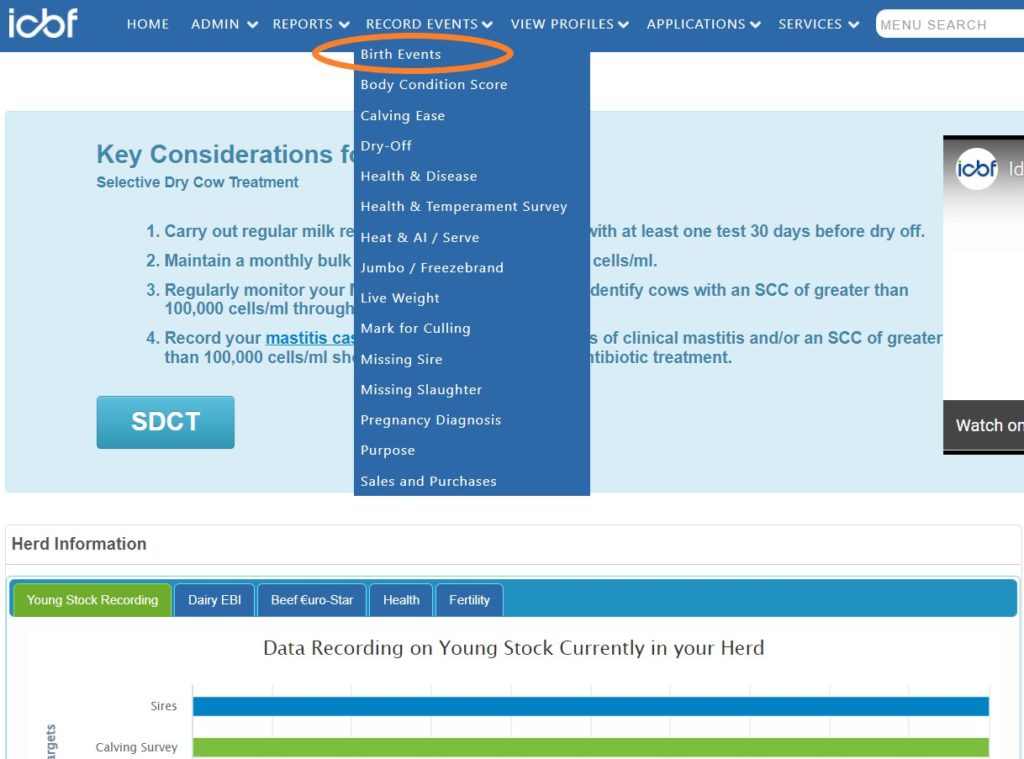
The screen will automatically open to display the current year’s calves. You can change to look at calves born in previous years by selecting from the drop-down in the top left of the screen.
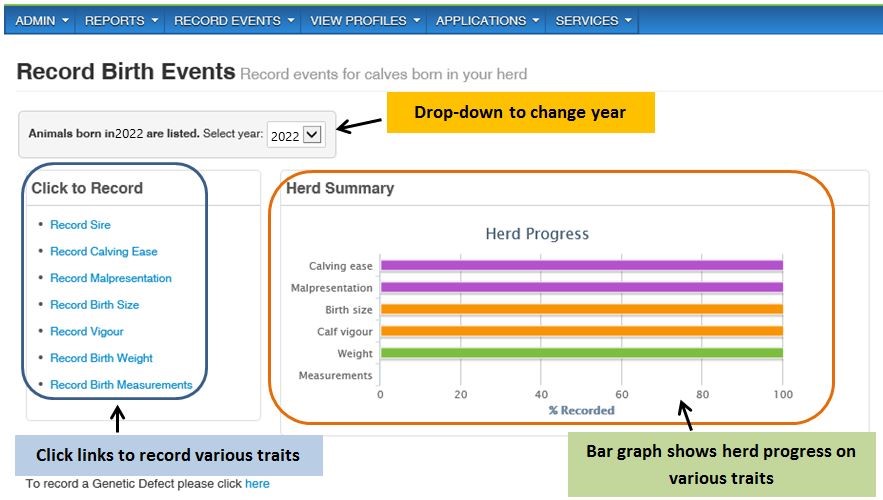
The bar graphs in the centre of the screen show the herd’s progress on the various traits. On the left of the screen you can click on links to the various recording screens.
There is also a listing at the bottom of the screen which shows the full details of all calves born in the herd in the selected year.

